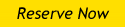How can I redeem a reward and pay with my Hertz Gold Plus Rewards points? We’ve made it even easier for you to redeem a reward. Now you can make your reservation and select to use your points all at once. If your itinerary qualifies for a reward, you’ll see all your options on the “Review and Book” page. That’s right, you have options! You can select to pay a portion of your rental with points or the whole thing. It’s up to you. To help you, please follow the simple steps below. |
 | Upon logging into your account, select "My Account" to view your available point balance. | 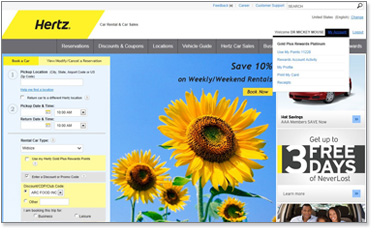 |
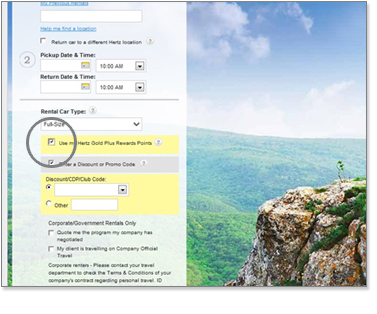 |  | Check “Use My Hertz Gold Plus Rewards Points” to redeem a reward while entering your reservation information. |
 | Select the car you’d like to rent. | 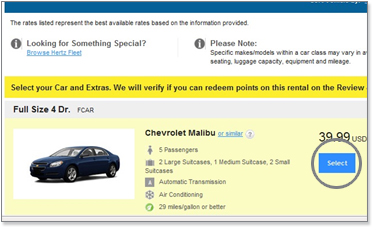 |
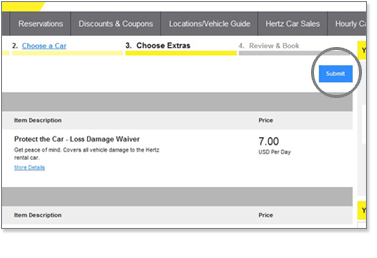 |  | Select additional options and hit “Submit”. |
 | If your itinerary matches a Reward you will be able to select the Reward that best fits your needs. The Approximate Total will change based on the number of points you are redeeming. | 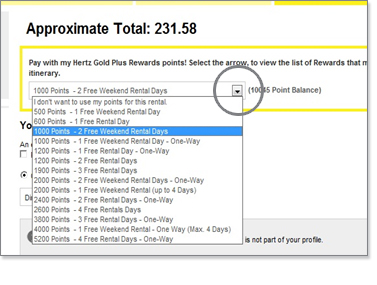 |
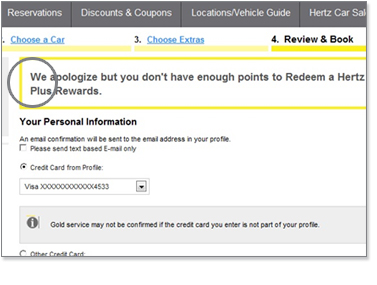 |  | If a Reward doesn’t match your itinerary or you don’t have enough points, you will see a notice on this page. From here you can “Edit Itinerary” and use your points another time. |